Search the CC Academy

Part of the Pocket v2.00 update includes the Managers Menu. From here it is now possible to access staff records. The information is a refined version of the staff record on the main system and includes:
- Name & Photo
- Role
- Date of Birth
- Start Date
- Telephone / Address
- Next of Kin information
- Medical Details
- Security Details (PIN)
To access the staff records, you will first need to navigate to the Managers Menu – see link below for guide to finding this. From here, select View Staff Member and select a member of staff to view.
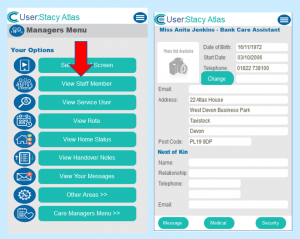
To access the Managers Menu, click on the following link:https://www.ccacademy.co.uk/knowledge-base/accessing-the-new-managers-menu-on-care-control-pocket/
